Plans for a future radio upgrade included adding a pair of speakers to the package shelf behind the rear seat. Time to actually install them while the interior was apart.
Turns out that there were already cutouts in the package shelf for standard 6×9 speakers – all that was required was to drill a couple of mounting holes slightly larger for all the screws to line up. One of the few cases where new parts fit easily into this old car!
After installing the first speaker I discovered that the center cone was sticking up just a bit too far. No problem – the speakers come with a cover. Except that I despise the look of aftermarket speaker covers under the rear window! To me it looks like someone took the easy way out on a speaker install. Bad enough on a muscle car and completely out of place on a luxury car.
No big deal. Just make a spacer for the speakers – I’ve done this before. A chunk of 1/4″ plywood, some quick surgery with a jigsaw, and the speakers are spaced.
As usual, the speaker instructions included a template for cutting mounting holes and making spacers. You can guess what happened as I got ready to start slicing up some plywood – you know, a 3D printed part would look cleaner…
To make matters worse, I’ve been taking a online course on Learn Autodesk Fusion 360 in 30 days. Lesson 2 covered how to trace a picture of a part to make a 3D model. I’m clearly required to apply my newly gained knowledge!
In addition to lines, circles, surfaces and solids, Fusion includes an entity type called Canvas that holds a picture. One of the features of a Canvas is that you can select 2 points on it and scale the picture to a known size. Scale the picture to full size and you can accurately trace around it.
With these speakers the template is on the back of the box. Known distance, known distance… Hey, if you include a steel machinists rule in the picture you will have a really accurate known distance!
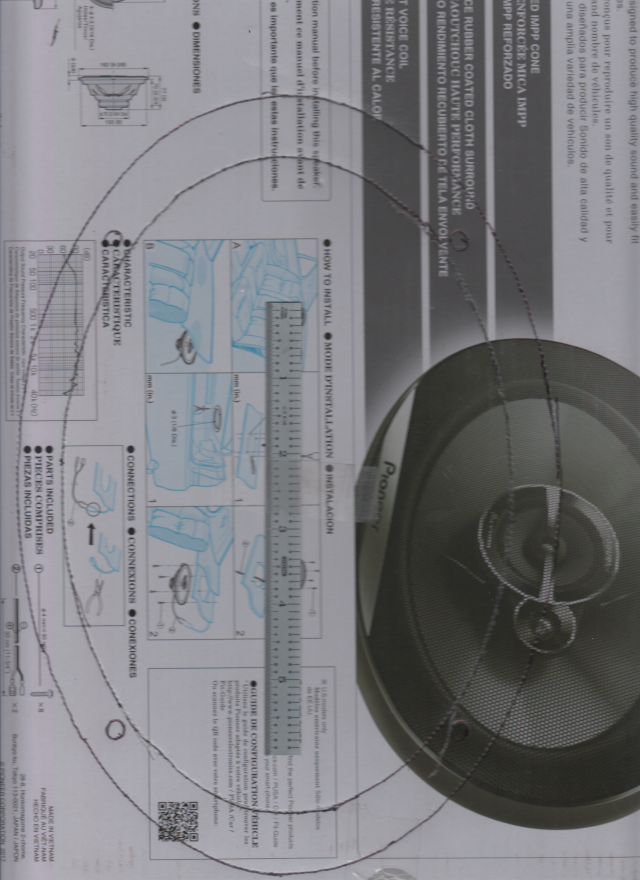
Open a new Fusion design and create a Canvas from this picture. Click on the two ends of the machinists rule and specify that these are 6″ apart. Considering the accuracy of the rule and the precision you can achieve selecting the sharp end of the rule this Canvas should be accurate to within 0.010″ – plenty for this case. Using the usual trace and cut approach I would have trouble doing much better than 1/16″.
Now, how to trace this part? It looks a lot like an ellipse – maybe it actually is? One way to find out!
An ellipse is defined by three points: center, long axis, and short axis. If long axis and short axis are the same length you have a circle.
Unfortunately the template didn’t mark the center point. But the four mounting holes look like they are evenly spaced… Create a 1/4″ circle and precisely position it over the mounting holes. Once you zoom in you can do this very accurately.
Diagonally connect the circles with two construction lines. Where these lines cross is the center of the ellipse.
Bring up the ellipse tool, select the center, select the long axis, and drag the ellipse to the short axis.
Huh! Look at that – the ellipse perfectly overlays the template! No need to worry about using line segments, circles, splines, or any other complications. Create the outer ellipse the same way and done. The design process took about 5 minutes – and 3 minutes of that was looking up how to create a Canvas!
Extrude the design 1/8″ to create a solid and send it to the 3D printer. 45 minutes later grab the part off of the printer and use it to mount the speaker. Fits perfectly!
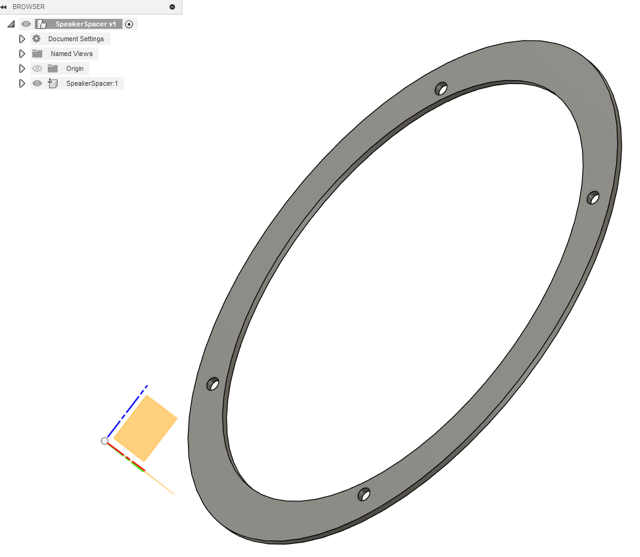
Print out another spacer, mount the second speaker, connect the wiring, and this task is done.
This job was so simple I almost didn’t write about it. But the approach of designing by tracing around pictures is so powerful I had to share it. I expect to use this more in the future!
I have to do a plug here for the YouTube channel Product Design Online. I’ve reached the point with Fusion where I’m comfortable with the basics and ready to learn more. To my surprise I started learning new things I could use in the very first lesson – and continue to learn more in each following lesson! Highly recommended.
